Message Routing
The Message Routing allows to forward incoming messages (SMS / E-Mail) based on configurable rules.
ê For older devices without support, this function requires the licensing of the Message Routing module.
i The options for this function are located in the web interface under Configuration - Message Routing.
-
Overview of configurable rules
Rule Description AND Connection Specify one or more search pattern that are related to each other. Only if all search pattern matches the rule gets activated. Message Specify the message text which activates this rule. On incoming emails the subject is not considered. Message RegEx Specify the message text which activates this rule (the sender will evaluate as Regular Expression). On incoming emails the subject is not considered. NOT Connection Specify one or more search pattern to ignore the rule. OR Connection Specify one or more search pattern that are related to each other. If one search pattern matches the rule gets activated. Sender Specify the sender which activates this rule.
Example:
- 004917012345678
- max.mustermann@brevis.one
Sender RegEx Specify the sender which activates this rule (the sender will evaluate as Regular Expression).
Example:
- ^(49|43)+\d
- (.*)@brevis.one
-
GUI
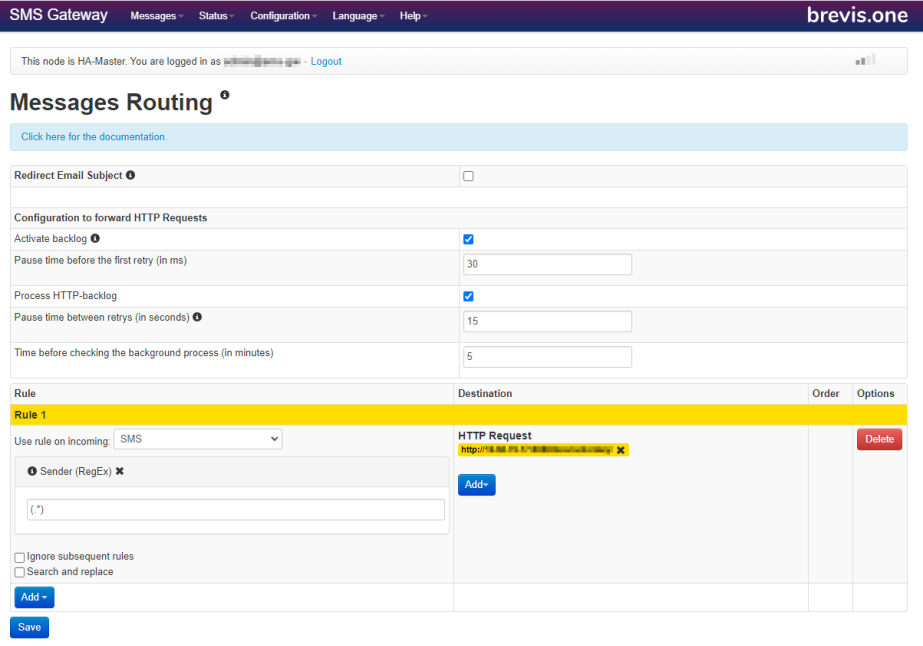
Click the Add button in the column rule, to add a new rule.
Click the Add button in the column destination, to add a destination for the forwarding.
Choice Function Requires License Add contacts ( Telegram/Automatik ) Add a contact from the addressbook. Telegram Add groups ( SMS/E-Mail ) Add a group as recipient. recipient groups Add contact ( SMS/E-Mail ) Add a contact from the addressbook. Auto responder Add a auto responder. Add a group (Telegram/Automatic) Add a group as recipient. Telegram HTTP Request Add the URL to a script which conducts further processing.
Example: http://example.com/incomingsms.php?from=$NUMBER$&text=$TXT$
HTTP Request (iSMS Protokoll) Add the URL to your monitoring system, to acknowledge Nagios alerts.
Example:
http://example.com/isms/smsack.cgi
Use the arrows in the column order to sort the rules. The rules will be processed in order from top to bottom. Multiple rules can match.
Use the option Ignore subsequent rules to prevent the processing of further rules.
Search and replace:
When checking the checkmark on the field Search and replace, further options appear:
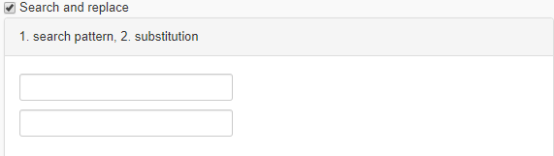
With this option it is possible to search incoming messages with a search pattern and replace them with the substitution.
The first input field requires a search pattern in the form of a Regular expression.
The second input field requires the substitution for the search pattern.
-
Configuration to forward HTTP Requests
i This feature only works if there is a rule with an HTTP request in Message Routing.
The function is available for incoming SMS and E-mails.
Please activate Activate backlog AND Process HTTP-backlog.
If no status 200 is returned when forwarding a message to an HTTP server, a retry is made after the set time in Pause time before the first retry (in ms)
If this retry also fails, the request is saved in the backlog table.
If Process HTTP-backlog is activated, the requests from the backlog table are called again at regular intervals by a background process according to the configuration until they are successful.
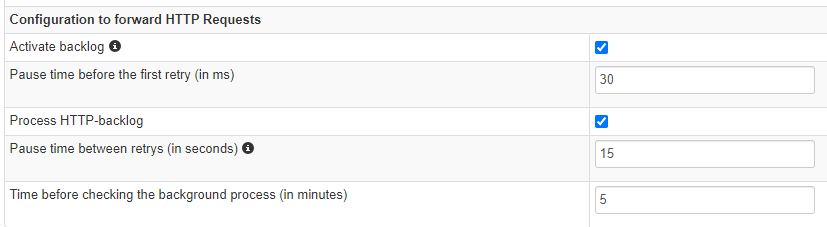
If problems occur, what to do:
-
If there are problems with the web server, Process HTTP backlog can be deactivated so that new messages continue to be written to the backlog table if the HTTP server does not respond with a code 200. However, old messages are not processed as long as Process HTTP backlog is not active.
-
Enable "Increase debug level" under Configuration - General and contact our support with the logs
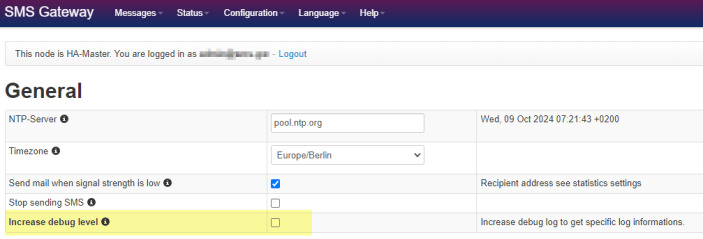
The backlog can be found under Configuration / Cleanup and can also be cleaned up there.
The number of messages in the backlog is displayed there. The content of the messages is not visible.
-
-
Examples
Examples for search and replace:
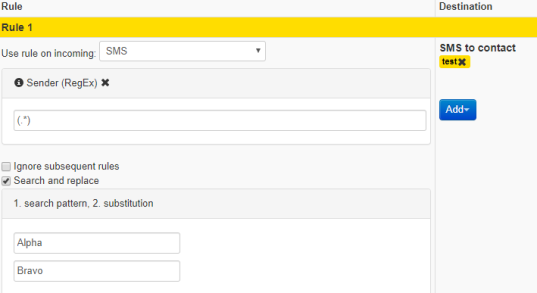
All incoming messages (SMS) get searched through for the search pattern Alpha and get replaced by Bravo if found.
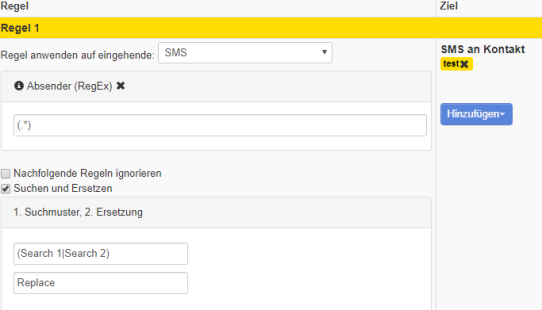
Example for a search pattern utilizing a Regular expression. All incoming messages (SMS) get searched through for the search patterns Search 1 and Search 2 and get replaced by Replace if found. Examples for logical connections and regular expressions
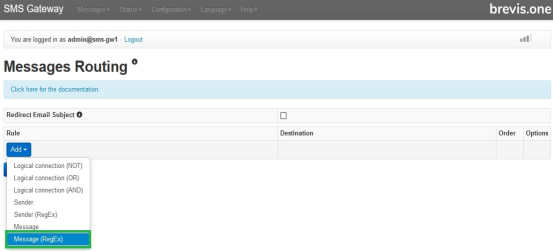
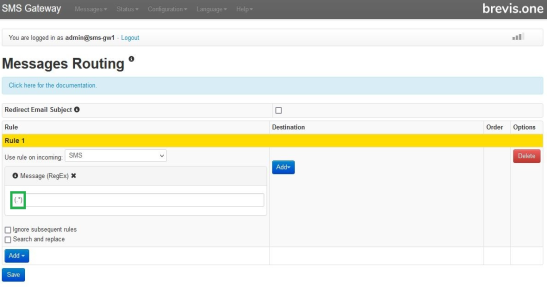
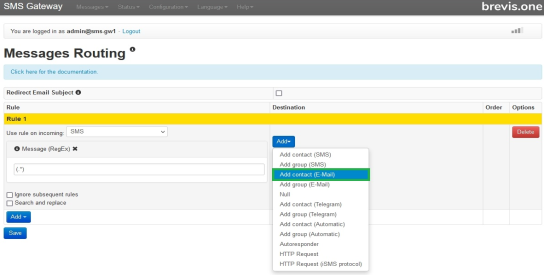
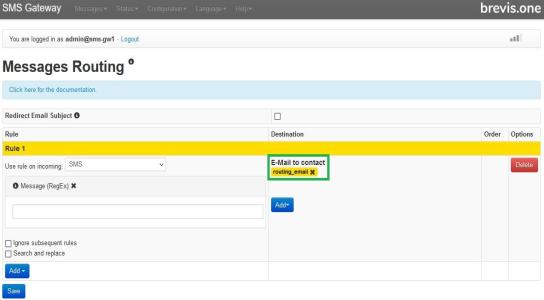
Every incoming message (SMS) will be forwarded to an E-Mail-adress
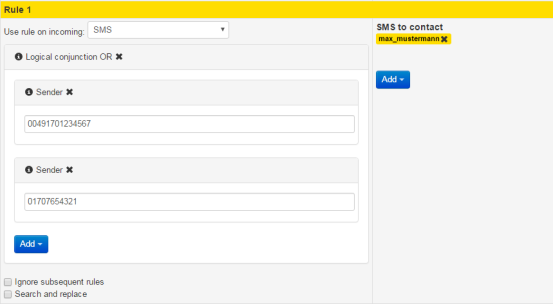
Every incoming message (SMS) from the specified number will be forwarded.
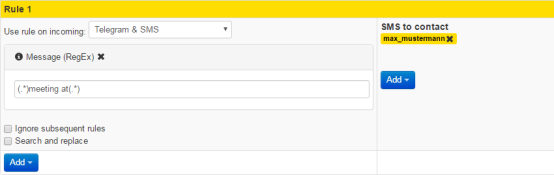
The incoming message (Telegram & SMS) that contains the text "meeting at" will be forwarded.
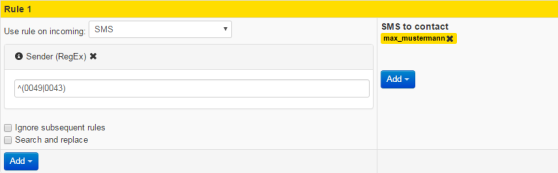
The incoming message (SMS) has to be sent from a german or austrian number to get forwarded.
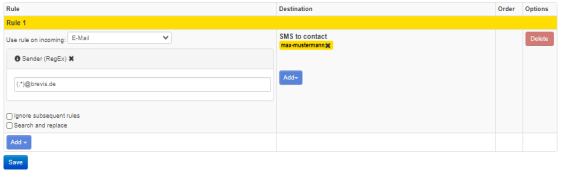
The incoming message (E-Mail) have to be sent from a sender of the domain brevis.one to get forwarded.
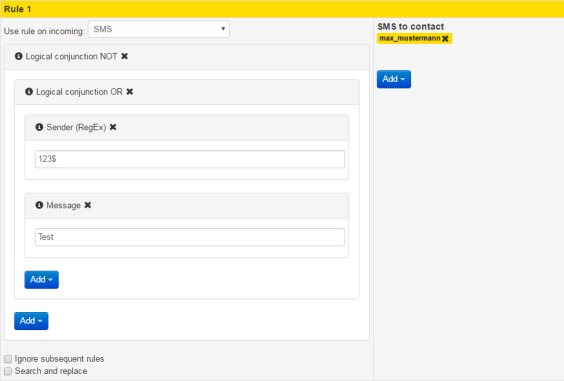
Every message (SMS) that was not sent from a number with 123 at the end or that does not contain the text "Test" will be forwarded.
Related articles
- Connecting the SMS Gateway to a Microsoft Exchange Server 2013
- Email to SMS
- Firmware Update
- First steps
- Are there further modules for the SMS Gateway?
- General configuration
- Help
- How can I update the firmware of my SMS Gateway?
- Message Routing
- Can my SMS Gateway receive and forward messages?
- How do I get a license for my SMS Gateway?
- Who can I ask if I need support?